- Published on:
Productivity Tools To Help You Get More Done In Less Time
- Authors
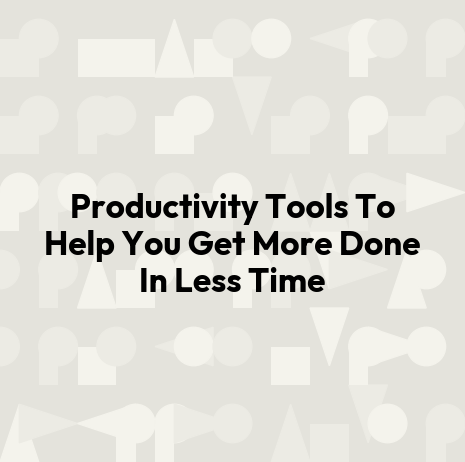

- Name
- Ethan Thompson
As busy professionals, we are always looking for ways to get more done in less time. We have deadlines to meet, projects to complete, and goals to achieve. This is where productivity tools come in handy. With the right set of tools at our disposal, we can streamline our work processes, stay organized and focused, and ultimately boost our productivity.
In this article, we will explore some of the best productivity tools available on the market today. From time management apps to task management software and collaboration platforms, we'll cover a range of options that can help you optimize your workday. Whether you're looking for ways to automate repetitive tasks or block out distractions so you can focus on your work, these tools are designed to help you maximize your output while minimizing your effort. So let's dive in and discover how these powerful tools can transform the way you work!
Table of Contents
- Time Management Tools
- Task Management Tools
- Collaboration Tools
- Automation Tools
- Email Filters and Rules
- Social Media Schedulers
- Workflow Automation
- Focus and Distraction-Blocking Tools
- Website and App Blockers
- White Noise and Background Sounds
- Mindfulness and Meditation Apps
- Frequently Asked Questions
- Are these productivity tools suitable for both personal and professional use?
- Is there any cost associated with using these tools or are they all free to use?
- Can these tools be integrated with other software or platforms?
- What kind of customer support is available for these tools?
- How much time should one expect to invest in learning and setting up these productivity tools?
- Conclusion
Time Management Tools
Let's dive into some awesome time-saving techniques! When it comes to maximizing productivity, there are a variety of time management tools that can be incredibly helpful. One such tool is time tracking techniques. By keeping track of how much time we spend on each task, we can identify areas where we may be wasting time or taking longer than necessary. This allows us to adjust our approach and work more efficiently in the future.
Another popular technique for managing time is the Pomodoro method. This involves breaking up your work into 25-minute intervals, followed by short breaks. By working in these shorter bursts, you can stay focused and avoid burnout while still accomplishing a lot throughout the day. Incorporating these techniques into your routine can help you make the most of every minute and ultimately achieve your goals more quickly and effectively.
Now let's move onto task management tools, which are another key component of boosting productivity...
Task Management Tools
You don't really need any fancy ways to keep track of all the tasks you have to do, but if you insist on complicating things, this section might be worth checking out. Task management tools can help you stay organized and focused on your projects. With these tools, you can easily track and manage your tasks, set deadlines, and prioritize them based on their importance.
Here are three project tracking and prioritization techniques that task management tools offer:
Kanban boards: This visual tool allows you to break down your project into smaller tasks and move them across different stages or columns (such as "To Do," "In Progress," and "Done"). It helps you visualize your progress and identify bottlenecks.
To-do lists with due dates: This simple yet effective technique allows you to create a list of all the tasks that need to be completed in a specific time frame. You can assign due dates to each task, so you know exactly when they need to be done.
Priority matrix: This technique helps you categorize your tasks based on two criteria: urgency (how soon it needs to be done) and importance (how much impact it has). By doing so, you can focus on completing high-impact tasks first while still addressing urgent ones.
Task management tools make it easier for individuals or teams to manage their workload efficiently without sacrificing productivity. Now let's move onto collaboration tools that could also help us work better together towards our goals.
Collaboration Tools
Collaborating with others can be a challenge, but fortunately, there are effective ways to improve communication and work together towards your goals using collaboration tools. One of the most useful features of collaboration tools is real-time communication. With these tools, you don't have to wait for an email reply or phone call to get in touch with your team members. Instead, you can chat instantly through a messaging app or video conference in real time. This not only saves time but also ensures that everyone is on the same page when it comes to project updates and changes.
Another great feature of collaboration tools is virtual brainstorming. No longer do you have to worry about scheduling a meeting room or finding a way for remote employees to participate in brainstorming sessions. With virtual whiteboards and collaborative document editing software, everyone can contribute their ideas from anywhere at any time. This not only increases creativity and innovation but also promotes inclusivity within the team.
Now that we've discussed how collaboration tools can help us work better together, let's move on to exploring automation tools that will make our work even more efficient.
Automation Tools
We love finding ways to streamline our work processes and get more done in less time. That's why we're excited to dive into the world of automation tools, which can help us automate repetitive tasks and free up more time for creative work. In this discussion, we'll explore three key types of automation tools: email filters and rules, social media schedulers, and workflow automation. With these tools in our arsenal, we're confident that we can boost our productivity and achieve even greater success in our work.
Email Filters and Rules
Filtering and organizing your inbox can be like sorting through a cluttered closet, but with the right rules in place, you can easily find what you need. Managing inbox overload is a common problem that many people face on a daily basis. However, by implementing email productivity tips such as using filters and rules to prioritize emails, you can regain control of your inbox and increase your efficiency.
One helpful way to organize your emails is by creating folders for different categories such as work-related emails, personal emails, newsletters or promotional offers. You can also use filters to label or automatically move certain types of emails into specific folders. This will not only help you locate important messages quickly but also reduce the amount of time spent sifting through irrelevant ones. Prioritizing your inbox based on urgency or importance will further enhance your email productivity by allowing you to focus on high-priority tasks first before attending to less urgent matters.
By maximizing our email productivity with effective management strategies, we free up time for other important tasks such as social media scheduling. Speaking of which...
Social Media Schedulers
Are you tired of constantly juggling multiple social media platforms? With the help of a social media scheduler, you can finally feel in control and effortlessly manage all your accounts while freeing up time for what really matters to you. Social media schedulers allow users to plan and schedule their content across various platforms in advance, ensuring that their audience receives consistent updates. These tools also provide engagement tracking features, allowing users to monitor their followers' interactions with their posts, identify popular trends and optimize their content accordingly.
Content planning is made easier with these tools as they give users the flexibility to create a calendar of content ahead of time. This avoids any last-minute scramble for content creation which often results in low-quality posts. Additionally, engagement tracking provides insights into how well your content is performing on each platform. By analyzing this data, one can determine which type of post resonates best with their audience and create more such engaging posts. With social media schedulers at our disposal, we can focus on creating quality content instead of getting bogged down by mundane tasks like manual posting or monitoring engagement rates.
As we move towards greater productivity in today's fast-paced world, automation plays a crucial role in streamlining our workflows. But what if I told you that there are even more powerful tools out there that can take things even further?
Workflow Automation
Step up your game with workflow automation - it's like having a personal assistant who can handle all the tedious tasks, leaving you free to focus on what really matters. With workflow automation, you can streamline and automate repetitive processes, reducing errors and saving time. This not only benefits your productivity but also enhances the overall efficiency of your business operations.
Implementing workflow automation in your business has numerous advantages. It eliminates manual data entry, reduces the risk of human error, improves communication between departments, and enhances collaboration among team members. Workflow automation also helps track progress and identify bottlenecks in real-time while freeing employees from mundane tasks so that they can concentrate on high-value work. By using this tool effectively, you can achieve significant improvements in productivity and profitability for your business.
As workflow automation allows us to focus on more important tasks, it is essential to minimize distractions during work hours too. So let's delve into focus and distraction-blocking tools that will help keep us productive throughout our day!
Focus and Distraction-Blocking Tools
Hey guys, have you ever felt like your productivity is being sabotaged by distractions? We've all been there. That's why in this subtopic we're going to talk about some focus and distraction-blocking tools that can help us stay on track. From website and app blockers to white noise and background sounds, and even mindfulness and meditation apps, we'll dive into the benefits of each tool and how they can improve our workflow. Let's get started!
Website and App Blockers
Block distractions and reclaim your focus with website and app blockers - because nothing feels better than being in control of your time. With the rise of remote work, it's easy to get distracted by social media, emails, or news websites when we should be focusing on our tasks. Workplace distractions not only decrease productivity but also lead to stress and burnout. That's why it's essential to use productivity apps that help us stay focused and minimize distractions.
Website and app blockers are one such tool that can help us boost productivity by blocking access to distracting websites or applications during work hours. These blockers allow you to set specific times for blocking certain sites, ensuring you don't waste valuable working hours scrolling through social media feeds or checking your inbox repeatedly. By using these tools, you can regain control over your day and increase focus on the task at hand without getting sidetracked by online browsing habits.
Looking for more ways to enhance your focus? Try incorporating white noise or background sounds into your workspace routine - they're a simple yet effective way to improve concentration levels without requiring too much effort or willpower!
White Noise and Background Sounds
Enhance your focus and create an optimal work environment by incorporating white noise or background sounds into your routine. Research has shown that certain sounds, such as the gentle hum of a fan or ambient nature noises, can improve concentration and productivity while reducing distractions. This is particularly useful in open office spaces or busy environments where it's difficult to find quiet.
Additionally, incorporating meditation techniques and sleep aids into your background sound choices can provide added benefits for overall health and well-being. Many apps offer a variety of options for white noise with guided meditations or calming music that can help reduce stress levels and promote mindfulness throughout the day. By utilizing these tools, we can create an environment that supports our productivity while also prioritizing our mental and physical health.
Transitioning into the subsequent section about mindfulness and meditation apps, we can explore even more ways to incorporate healthy practices into our daily routines.
Mindfulness and Meditation Apps
Immerse yourself in the world of mindfulness and meditation with a plethora of apps to choose from, each offering unique ways to cultivate inner peace and tranquility. Mindfulness techniques for stress relief have gained popularity in recent years as people have become more aware of the negative effects that stress can have on their mental health. Apps like Headspace, Calm, and Insight Timer offer guided meditations designed to help you focus on your breath, body sensations, and thoughts.
Meditation practices for improved focus are also available through these apps. By incorporating meditation into your daily routine, you can train your mind to stay focused on tasks for longer periods of time. This is especially helpful for those who work in high-stress environments or need to concentrate for extended periods of time. With the convenience of having these tools at our fingertips, there's never been a better time to start exploring the benefits of mindfulness and meditation.
Frequently Asked Questions
Are these productivity tools suitable for both personal and professional use?
When it comes to productivity tools, one of the key considerations is whether they can be used for both personal and professional use. This is an important factor to consider as many people will want to use these tools for both areas of their lives. The effectiveness comparison between personal and professional use will depend on the specific tool being used. However, most good productivity tools will have customization options that allow users to adjust settings according to their preferences. This means that users can tailor the tool to suit their needs, whether they are using it for work or personal tasks. Ultimately, the best productivity tools will be those that offer flexibility and adaptability, allowing users to get more done in less time no matter what they are working on.
Is there any cost associated with using these tools or are they all free to use?
When it comes to finding tools that can help us achieve our goals, we always strive for cost effectiveness and value for money. It's important to know what you're getting into before investing your time and effort in something. That's why doing research on the cost associated with using certain tools is crucial. Whether it's a personal or professional project, knowing if there are any fees involved can make all the difference in terms of achieving success. We want to be able to utilize resources that provide us with the maximum benefits without breaking the bank.
Can these tools be integrated with other software or platforms?
When considering productivity tools, it's important to think about integration possibilities with other software or platforms. Compatibility concerns can arise if the tool you choose doesn't work well with your existing systems. That's why we always recommend researching and testing integration options before committing to a productivity tool. With seamless integration, you can streamline your workflow and maximize efficiency across all aspects of your work. Don't let compatibility concerns hold you back from using powerful productivity tools - just make sure to do your due diligence first.
What kind of customer support is available for these tools?
Customer support is crucial for any product or service, and we pride ourselves on providing top-notch assistance to our users. We understand that issues can arise at any time, which is why our support team is available 24/7 to help you with any questions or concerns you may have. Additionally, we offer language support in multiple languages so that no matter where you are in the world, you can receive the same quality of service as everyone else. Our goal is to make sure that every user feels heard and supported throughout their journey with our company.
How much time should one expect to invest in learning and setting up these productivity tools?
When it comes to improving productivity, there's often a learning curve involved. However, the time investment required can vary depending on the tools you choose and your own level of familiarity with them. It's important to consider this upfront so that you have realistic expectations and can plan accordingly. That being said, the ROI of investing time in learning these tools is typically well worth it in terms of increased efficiency and output. Don't be discouraged by the initial setup or learning process - keep your focus on the long-term productivity improvements that are sure to pay off.
Conclusion
Overall, these productivity tools can be game-changers for anyone looking to get more done in less time. From time management apps that help you stay on schedule to automation tools that take care of repetitive tasks, there's something for everyone.
One interesting statistic is that according to a study by RescueTime, the average person spends 3 hours and 15 minutes on their phone every day. That's a significant chunk of time that could be spent on productive activities instead. By implementing focus and distraction-blocking tools, such as Freedom or StayFocusd, you can reclaim some of this time and use it towards achieving your goals.
In conclusion, with so many options available today, there's no excuse not to take advantage of these productivity tools. By using them effectively, we can all work smarter rather than harder and achieve more in less time. So go ahead and give them a try - who knows what you might accomplish!