- Published on:
How To Convert Coordinated Universal Time (Utc) To Your Local Time Zone
- Authors
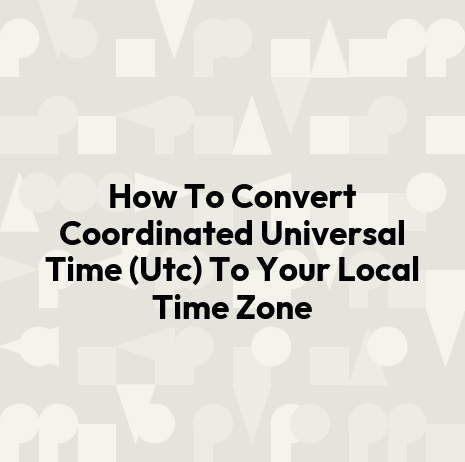

- Name
- Ethan Thompson
Have you ever found yourself struggling to schedule meetings or events with people in different time zones? It can be quite challenging, especially when dealing with Coordinated Universal Time (UTC), which is a standard time used across the world. Even though UTC serves as a reference point for all time zones, converting it to your local time zone can be confusing and daunting.
In this article, we will guide you through the process of converting UTC to your local time zone. We'll explain the basics of UTC and help you determine your local time zone. We'll also introduce you to some online tools and smartphone apps that make the conversion process easier. Whether you're planning a virtual meeting with colleagues from around the world or simply trying to keep track of international flight times, this article has got you covered!
Table of Contents
- Understand the Basics of UTC
- Determine Your Local Time Zone
- Convert UTC to Your Local Time Zone
- Add or Subtract the Time Difference
- Consider Daylight Saving Time
- Use Online Tools and Smartphone Apps
- Tips for Managing International Schedules
- Frequently Asked Questions
- What is the history behind the creation of UTC?
- What are the differences between UTC and GMT?
- How do daylight saving time changes affect the conversion of UTC to local time?
- Is it possible to convert local time to UTC?
- How accurate are online tools and smartphone apps for converting UTC to local time?
- Conclusion
Understand the Basics of UTC
Let's get to know the basics of that time zone that seems to be everywhere - UTC! Coordinated Universal Time (UTC) is the primary time standard by which the world regulates clocks and time. It replaced Greenwich Mean Time (GMT) as the world's reference time in 1972. UTC is widely used in international radio, aviation, spaceflight, and other applications.
UTC history dates back to 1884 when delegates from around 25 nations met at the International Meridian Conference in Washington D.C., where they established the Prime Meridian as a longitude line passing through Greenwich Observatory in London. This line became known as GMT. Today, UTC is frequently used interchangeably with GMT but has more precise measurement methods and doesn't account for leap seconds like GMT does. UTC also has a notable presence in popular culture, such as being mentioned frequently during space missions and appearing on digital clock displays worldwide. Now that we have an understanding of what UTC is let's move onto determining your local time zone.
Determine Your Local Time Zone
You may be wondering which time zone you belong to, so think about where you are in the world and what time it is there. Geographical boundaries play a crucial role in determining your local time zone. There are 24 primary meridians of longitude that divide the globe into 24 standard time zones. Each time zone is approximately 15 degrees wide and is centered on one of these meridians.
Once you have determined your geographical location, you can identify your time zone abbreviation. Time zone abbreviations are typically three letters long and represent a specific offset from UTC. For example, Eastern Standard Time (EST) is five hours behind UTC, while Central European Time (CET) is one hour ahead of UTC. Knowing your local time zone abbreviation will help you accurately convert UTC to your local time without confusion or errors.
Convert UTC to Your Local Time Zone
When converting Coordinated Universal Time (UTC) to our local time zone, we need to add or subtract the time difference between UTC and our location. Additionally, it's important to consider Daylight Saving Time (DST) as this can affect the time difference. By taking these factors into account, we can accurately convert UTC to our local time zone and ensure we don't miss any important events or appointments.
Add or Subtract the Time Difference
To accurately calculate the time difference between your current location and coordinated universal time, simply add or subtract the appropriate number of hours. This calculation will depend on your location and whether you are in a time zone that is ahead or behind UTC. For example, if you are located in New York City, which is five hours behind UTC during standard time, you would need to add five hours to the given UTC time to convert it to local time.
Calculating time differences can be especially important when dealing with time zones during travel. It's crucial to know what local time it is at your destination so that you can make transportation arrangements and plan activities accordingly. By adding or subtracting the correct number of hours from UTC, you can easily determine what the local time will be when you arrive. However, it's essential also to consider daylight saving time as this may affect the actual difference between UTC and your local timezone.
Consider Daylight Saving Time
Don't forget to take into account daylight saving time, as it may affect the time difference between where you are and coordinated universal time. Daylight saving time is a practice of advancing clocks by one hour during summer months to make better use of natural daylight. The start and end dates of daylight saving time vary across countries and regions, so it's important to check whether your location observes this practice and when it starts or ends.
The importance of accurate timekeeping cannot be overstated in today's global communication. With people working remotely, collaborating across borders, and conducting business around the clock, knowing the right time is crucial for meeting deadlines, scheduling meetings, and avoiding misunderstandings. However, the challenges of time zone differences can make it difficult to keep track of the correct local times in different parts of the world. Therefore, being aware of daylight saving time changes is just one aspect of managing these challenges. As we'll see in the next section on using online tools and smartphone apps, technology can help simplify this process even further.
Use Online Tools and Smartphone Apps
Get the lowdown on using online tools and smartphone apps to figure out what time it is in your neck of the woods. When converting UTC to your local time zone, there are a variety of options available that can help make the process quick and painless. Some of the best online tools include Time Zone Converter, World Time Buddy, and The Time Now. These websites allow you to enter your location and quickly see what time it is in different parts of the world.
Similarly, there are top smartphone apps available such as World Clock Time Widget, TimeZone Converter – Meeting Planner, and Time Zone Map that can assist with converting UTC to local time zones. These apps are user-friendly and easy to navigate, making them a great option for those who are always on-the-go. By utilizing these tools and apps, you can save yourself from confusion when scheduling meetings or events across different time zones. As we move forward into managing international schedules, here are some tips that will help make this process even easier!
Tips for Managing International Schedules
Now that we know how to use online tools and smartphone apps to convert coordinated universal time (UTC) to our local time zone, let's talk about managing international schedules. Cross cultural communication is important in business, but it can also be challenging when dealing with different time zones. This is where time zone etiquette comes in handy.
Firstly, it's important to respect other people's schedules and not assume they are available at all hours of the day. Before scheduling a meeting or call, make sure you check their availability and consider any potential conflicts with holidays or weekends. Secondly, be mindful of the time difference and adjust your own schedule accordingly. This may mean waking up early or staying up late for a call with someone in another part of the world. By showing respect for their time and being flexible with your own schedule, you will build stronger relationships across cultures and have more productive meetings overall.
Frequently Asked Questions
What is the history behind the creation of UTC?
Did you know that the creation of Coordinated Universal Time (UTC) was a result of years of collaboration between scientists, engineers, and government officials from all over the world? In fact, the evolution of UTC creation dates back to the late 19th century when countries started using different time zones based on their own meridians. The importance of having a standard time system became apparent with the growth of global communication and transportation. It wasn't until 1960 that UTC was officially adopted as an international time standard by the International Radio Consultative Committee. Today, it is used as a reference for many industries including aviation, telecommunications, and meteorology.
What are the differences between UTC and GMT?
UTC and GMT are often used interchangeably, but they're not the same thing. UTC stands for Coordinated Universal Time, while GMT stands for Greenwich Mean Time. The key difference between the two is that UTC is a more accurate time standard than GMT because it takes into account leap seconds added to our clocks to keep them in sync with the Earth's rotation. Understanding UTC time zones can be challenging at first, but once you get the hang of it, it becomes a valuable tool for keeping track of global events. So if you're ever confused about what time it is in your location compared to another part of the world, knowing the differences between UTC and GMT can help clarify things.
How do daylight saving time changes affect the conversion of UTC to local time?
Have you ever wondered how daylight saving time (DST) affects the conversion of UTC to your local time zone? Well, after investigating this theory, we've found that it's true - DST changes can have an impact on the accuracy of your local time. It's important to note that not all countries observe DST and those that do may have different start and end dates. Common DST practices include moving clocks forward by an hour in the spring and back by an hour in the fall. To account for these changes when converting from UTC to your local time zone, you'll need to determine whether or not DST is currently being observed in your area and adjust accordingly. This can be done manually using a time converter tool or by setting your device's clock settings to automatically adjust for DST changes. By staying informed about common DST practices and knowing how to account for them in UTC conversions, you can ensure that you're always on top of the correct local time no matter where you are in the world.
Is it possible to convert local time to UTC?
Converting local time to UTC is not only possible but also essential for various industries that require accurate and synchronized timing. The benefits of using UTC are numerous, including the ability to coordinate global communication, navigation, and financial transactions. Common industries using UTC include aviation, military, broadcasting, and scientific research. By converting local time to UTC, these industries can ensure a standardized and precise system that allows for seamless collaboration across different time zones. While knowing how to convert UTC to local time is important for personal use, understanding how to convert local time to UTC is crucial in many professional settings.
How accurate are online tools and smartphone apps for converting UTC to local time?
When it comes to converting UTC to your local time zone, online tools and smartphone apps can be incredibly helpful. However, it's important to keep in mind that these tools aren't always 100% accurate. There are a number of potential errors that can occur when converting between time zones, including differences in daylight saving time schedules and variations in the way different countries define their time zones. That being said, many online tools and apps do a great job of accounting for these factors and providing accurate conversions. It's always a good idea to double-check the results you get from these tools against other sources just to be sure, but overall they're a reliable way to convert UTC to your local time zone quickly and easily.
Conclusion
So there you have it, folks! Converting Coordinated Universal Time (UTC) to your local time zone may seem daunting at first, but with a little bit of knowledge and the right tools, it's actually quite simple. Understanding UTC and determining your local time zone are the first steps in this process.
Once you've got those down, converting UTC to your local time zone can be done manually or using online tools and smartphone apps. And if you're managing international schedules, keeping these tips in mind will make things even easier. So don't let time zones get in the way of your productivity – use these techniques to stay on top of things no matter where in the world you are!